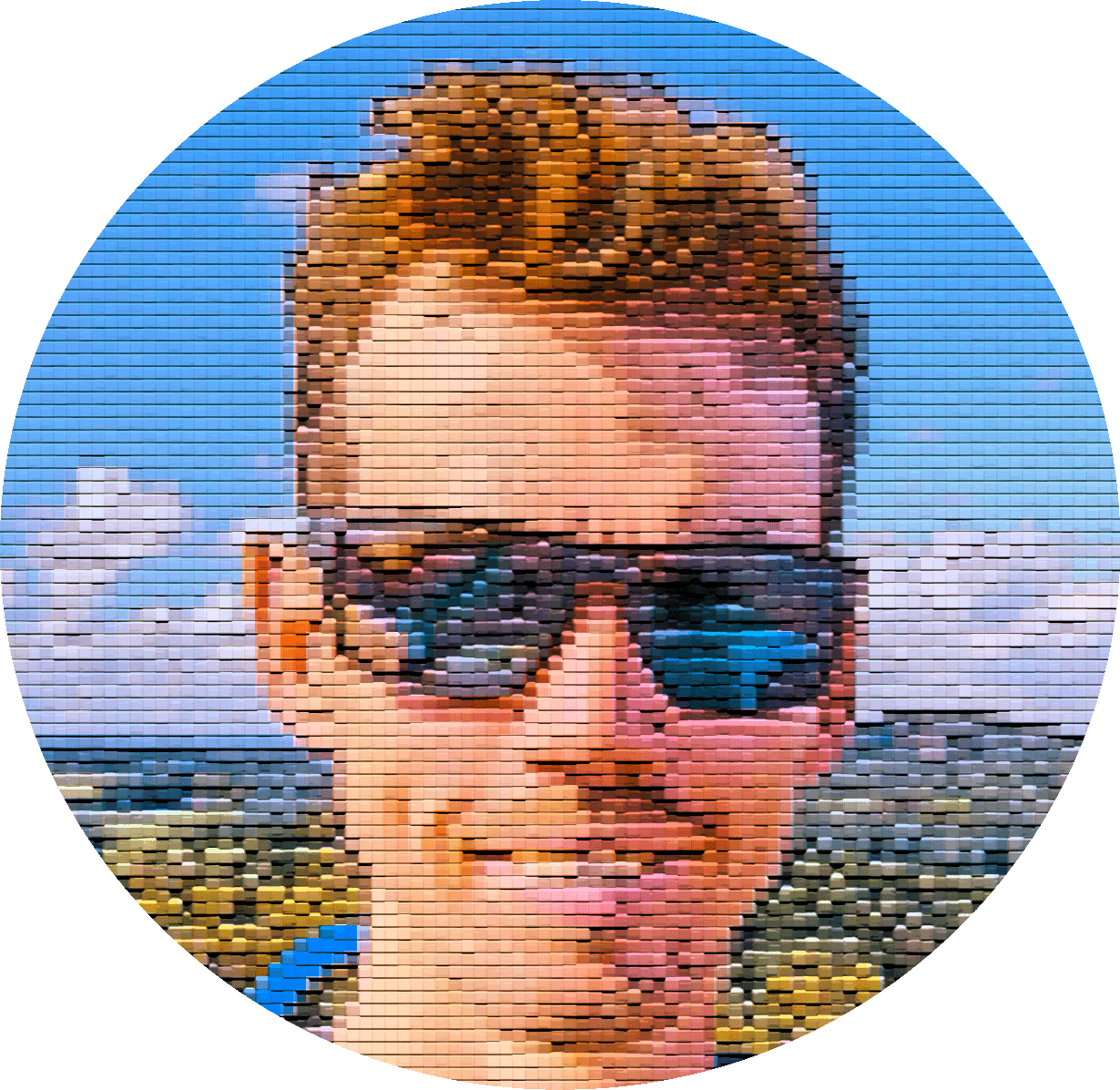When I bought it, there were supply issues and because of that, I went for the FullHD HDR screen as the 4K screen was not in stock. This changed when a couple of weeks ago when I stumbled upon this Reddit thread: https://www.reddit.com/r/thinkpad/comments/gp0qmj/p53_4k_lcd_upgrade_and_some_other_improvements/, describing the upgrade of the FullHD screen to 4K along with another great improvement.
Disassembling the laptop
First, I needed to dismantle the laptop completely. Luckily it’s a Thinkpad so they’re quite easy to disassemble. It starts with removing all the screws at the bottom for which Lenovo only uses 2 sizes. The longer ones are marked on the housing. There’s is 1 screw hidden under the battery.

With all the screws removed, we can turn over the laptop and remove the keyboard. Again 2 hidden screws: under both mouse buttons (between the touchpad and spacebar).
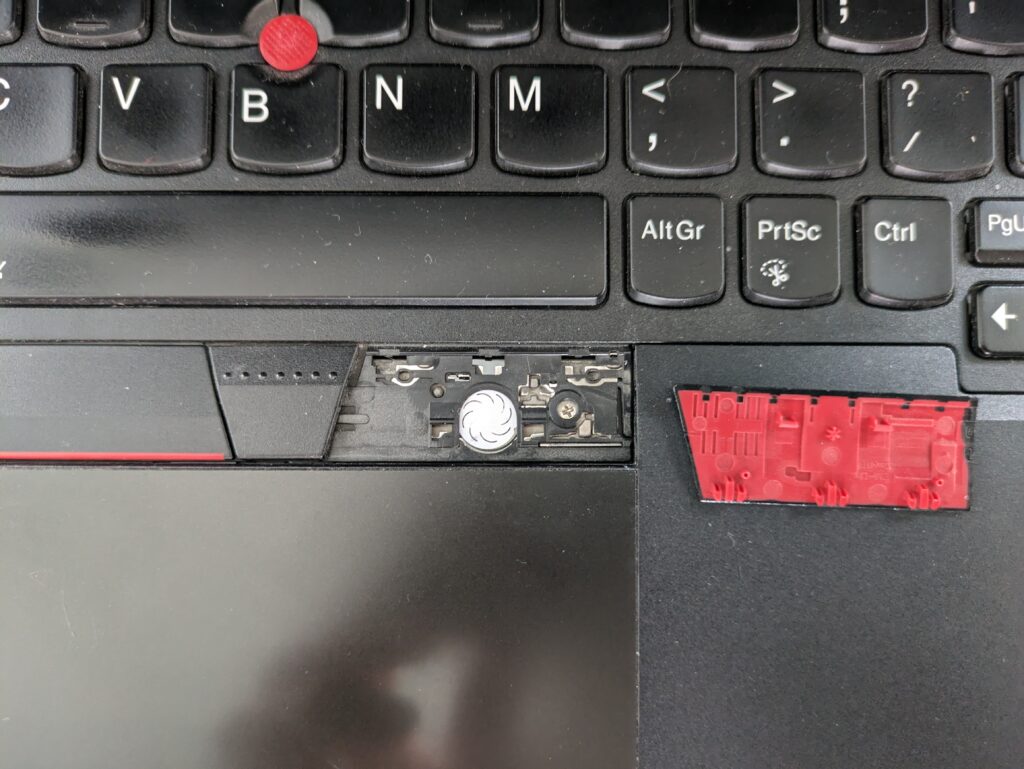
Now we can remove the keyboard. Slide up, lift the bottom and slide it out. Be careful of the flatcables underneath.
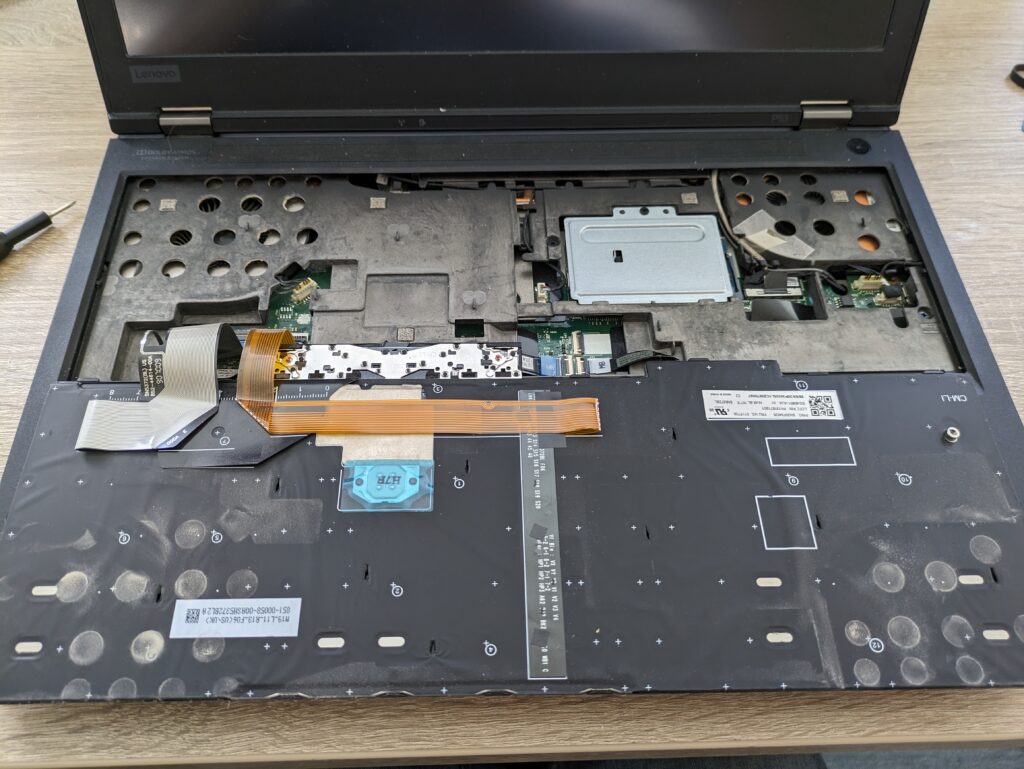
I’m not sure why but for the 4K screen, a different eDP cable is needed. It costs around 15 euro’s. Ofcourse, it’s located at the very top of the laptop so everything needs to be removed…The iFixit guitar picks are very useful for this!
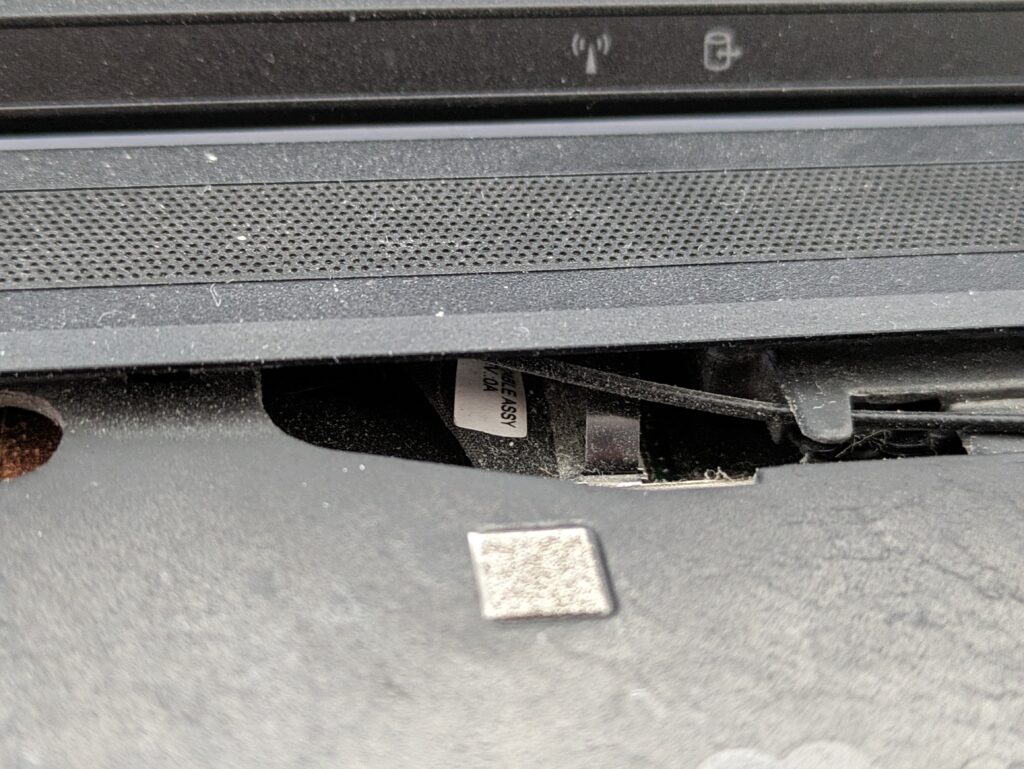


Yeah we’re running a little bit hot tonight…
I always felt like the laptop got quite warm. As it turns out, I’m not the only one who thinks this. So will the laptop is opened like this, I’ll change the thermal compound as well. I opted for some Thermal Grizzly Kryonaut. Getting to the GPU and CPU takes a bit of work. Again, take out all the remaining screws, unscrew the hinges and watch out for the cables going to the screen. Carefully remove the inner housing and unscrew the cooling assembly. After I applied the thermal compound is just a matter of reversing everything…
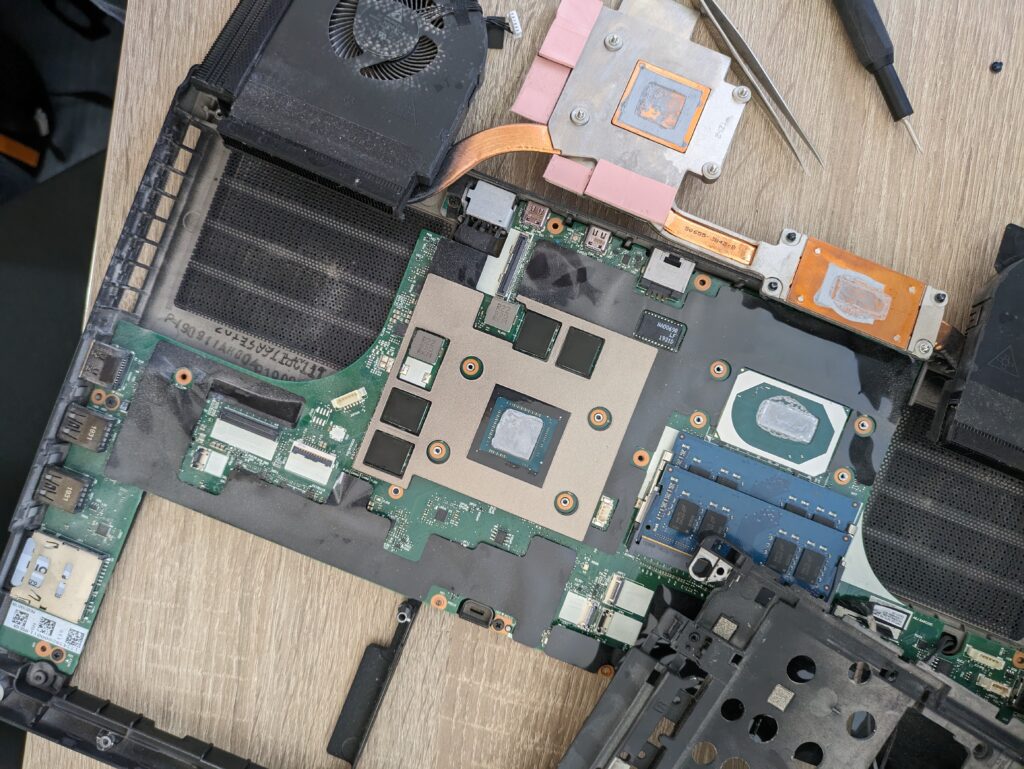

Replacing the screen
A screen replacement is really easy…there aren’t even any screws! Remove the bezel with the picks, pull out the 2 double sides sticky tape pads and done!


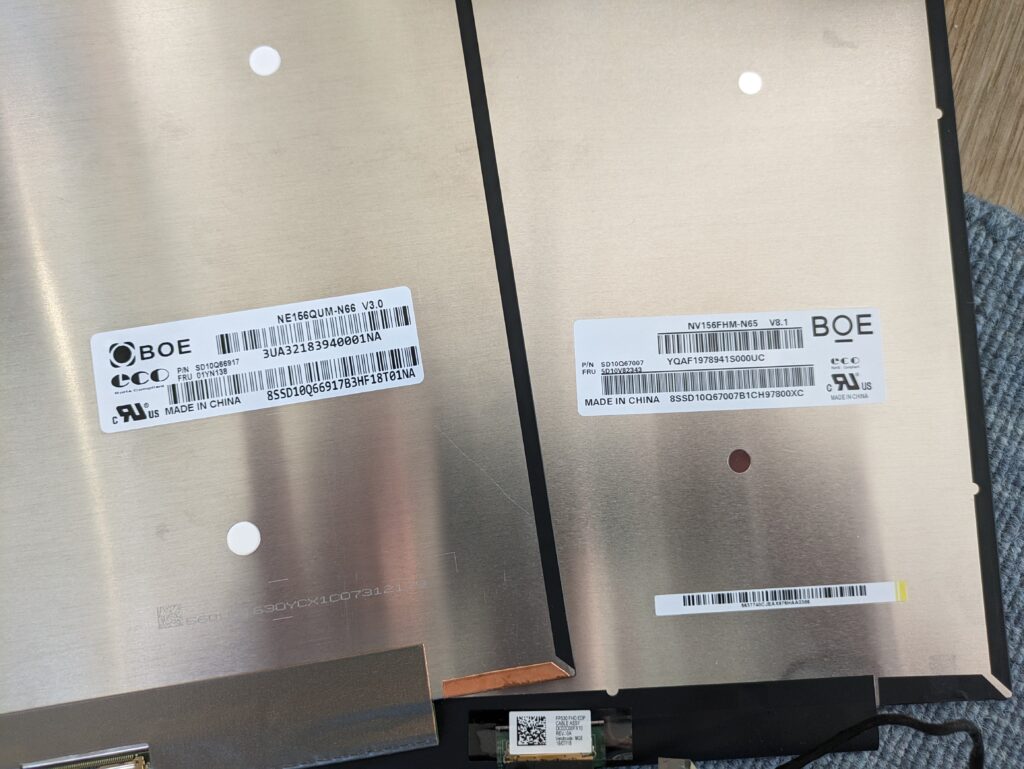

It works! Oh, remember the thermal compound I replaced…here are the results:
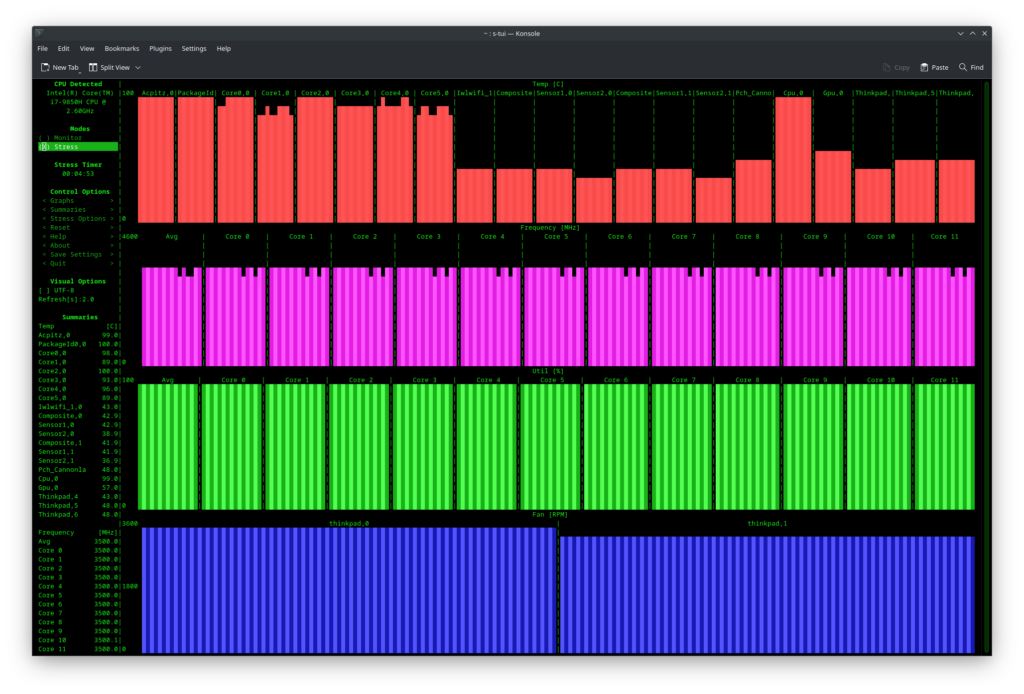
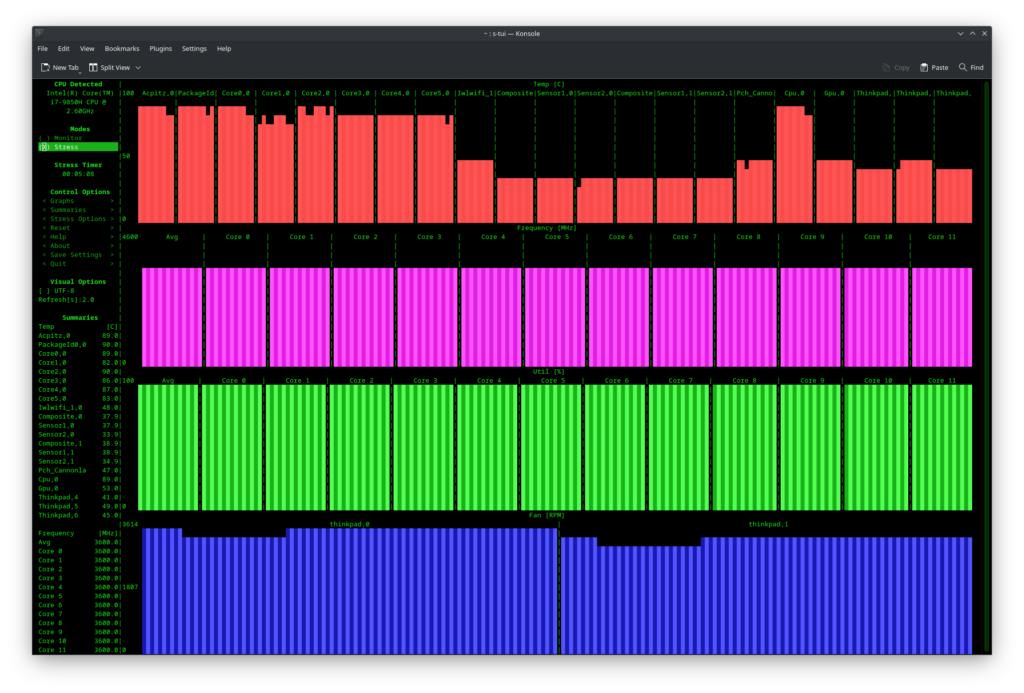
Under full load, the CPU is 10 degrees cooler and even running at a slightly higher speed, so that was worth doing!
Shopping list
These are all the things you need to buy. These are Amazon affiliate links.